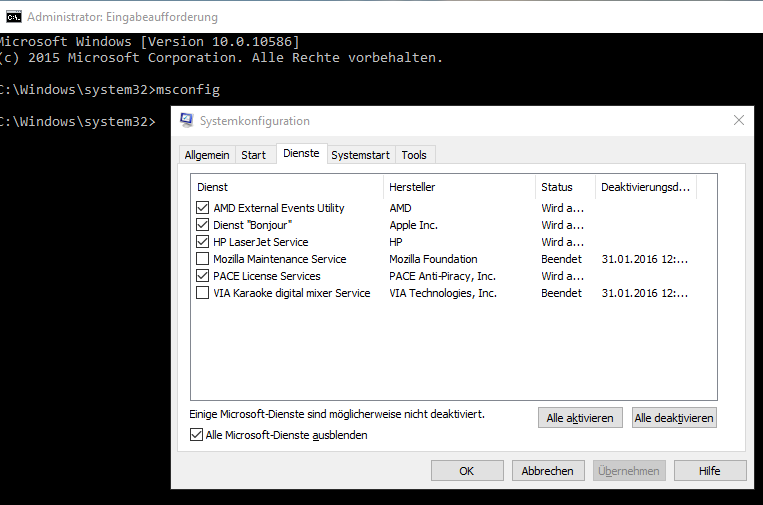All of a sudden, when clicking the start icon (or whatever it’s called these days), the blue spinning circle appeared for a second or so, but the start page didn’t display. Things that had changed since last time it worked:
- Windows 10 installed a new update, KB3124262.
- I updated LibreOffice from 4.4.5 to 4.4.7
LibreOffice threw a fancy (unhelpful) error after a Windows restart that it couldn’t start, that’s when I rebootet Windows again, and that’s when the start page wouldn’t come up any more.
As adviced on a Windows forum, as Administrator I ran „scm /scannow“ to find and fix any corrupted system files, but to no avail. (Fortunately, right-clicking the start icon worked, so I could bring up „cmd“ with administrator privileges.)
Next advice was to run (again, via „cmd“ with administrator rights), the „msconfig“ program. That brings up a dialog where you select „Services“. Then hide all Microsoft services (so that you’re not tempted to disable services that Windows requires to start), and randomly disable services that are loaded at system start. If you think disabling services randomly doesn’t sound particularly scientific, have a look at the Microsoft support issue that basically suggests doing just that. This screenshot shows my personal selection of „random“:
After the mandatory Windows 10 reboot, the start page showed up again properly.
Maybe this article will help some poor soul that runs into similar issues.